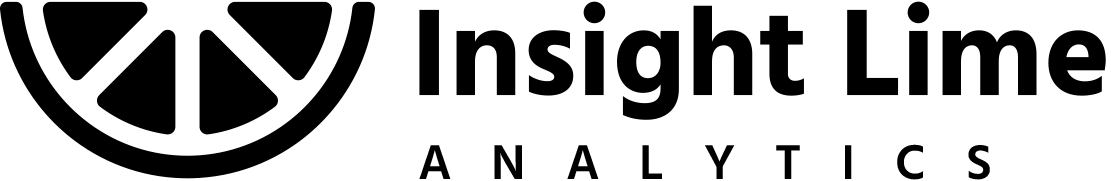If You Haven't Started Your GA4 Migration, You're In Trouble
Google Analytics is changing for good on July 1, 2023. If you haven’t finished your migration, you’re behind.
Yep, we said it. You may have heard rumblings about GA4 for some time now. Here's the thing: Your Google Analytics will no longer track any new hits by July 1, 2023. No more data will be collected (If you're a Google Analytics 360 client, you have until October 1, 2023).
And even if you do manage to migrate on time, the reports have a completely different look and feel (not to mention GA4 is event-based).
We've tried to be nice about it, but now is the time for analytics agencies to get loud.
Why? Most companies grossly misunderstand the complexity of the move from Universal Analytics to GA4. If your website gets over ~40,000 users per month, a migration can take up to 1-3 months to complete. If you're a Google Analytics 360 client, it could take over a year. Yep, a year.
You might be asking - how is that possible? Is it really that hard to migrate?
Platform migrations are projects that need strategic direction and technical resources. UA to GA4 can be a significant undertaking if you have complex event tracking in your analytics properties.
A platform migration (including a Google Analytics migration) needs quite a few departments working together, including:
Tagging experts
Development resources
Analytics team support
Digital marketing teams
Cybersecurity/compliance
& Business intelligence
It's not about just throwing some dual tags up, and then you're ready to go. We'll dive into some of the details you'll need to consider that might not be any other GA4 migration guide you may have read.
How to Migrate to GA4: The Strategic Way
Ok, we may be a bit late now (this article was written in August 2022) for a truly strategic way to migrate to GA4. Why? Because at this point, even if you managed to move over your tags completely right now, you won't have a year's worth of historical data in GA4.
Why does that matter? Because year-over-year comparisons are incredibly helpful for understanding how you improve your website and product over time. If you haven't already migrated, when you go to look back, you won't have a comparison for July 2022 (or earlier).
But we're not here to shame you too much! You're looking now, and that's what counts.
A Data-Strategy Focused Way to Migrate
Assess the overall impact on your business (in fancier terms, do an impact assessment)
Every business will have a different "lift" associated with migrating analytics tools. If you have many dashboarding tools, BI, and databases with Google Analytics data feeding into them, you will need to update all of these to use GA4 data instead of Universal.
If you have large teams of marketers and analysts all using Universal data, you will need to train all of those people on GA4.
2. Audit your current tagging setup
Most businesses using Google Analytics don't have a document that keeps track of all their tags and tracking.
It's not your fault; Google doesn't encourage this practice even though other tools like Adobe Analytics do. So unless you were very lucky and one of your analytics team members came from an Adobe background or just really likes governance, you probably don't know all of what's in there and tracked right now.
Unfortunately, that means to figure out what you'll need to add to your GA4 property, you will need to dig around and map out your current tracking.
3. Determine your timeline
At this point, your goal should be to have your GA4 property turned on, and all critical tracking moved over right now. However, what you do next will depend on the points above.
You may want to continue using Universal up until the true deadline. Or, if you don't have a lot of dashboards to switch over and few people to train, you may want to switch over sooner. Looking at the amount of "adjustment time" your team will need will help you plan out when the official switch should happen.
4. Make a data preservation plan
While Google has not given a timeline yet, your universal analytics properties will eventually not be accessible. All historical data will be gone from their platform.
Most people like that data and will want it, at least for future reference. You will need to decide how you want to store this data moving forward.
Here are a few options:
Create summarized reports for months/years (a good option if you're small and don't need details)
Export your data into a data lake/database
Export key reports and metrics into Excel (another option for smaller data sets)
5. Learn GA4
GA4 is a very different beast than Universal. At least currently, there are not many fixed reports. Instead, the product follows a "build as you go" style of analysis where you will need to build tables or visualizations based exactly on the data you would like to see.
This new setup is much more “analyst” friendly and less marketer friendly. Why? Because an analyst will understand the underlying structure of the data to easily put together the tables they need to analyze, but at a marketer you may not have enough knowledge out of the gate to get what you need.
For example, suppose you wanted to see the source/medium report instead of clicking on that report within the left menu. In that case, you will need to take the source/medium dimension and add the metrics you want to see to the rows of the table (likely users, engagement rate, conversion rate, etc.).
Making sure that your team is prepped for this change and understands the platform now rather than later will save you a lot of grief.
How Can A Google Analytics Agency Help?
If this sounds like a lot, don't worry, you're not alone.
While some companies have tagging and analytics resources in-house, many do not or don't have a team large enough to handle everything on their own.
Working with an agency to own the GA4 migration process can be an easy, cost-effective way to ensure that you keep the same level of data quality as you switch over. If you're a GA360 client, your 360 vendor/reseller likely can help you with this (I'm sure they've already been warning you!). If not, you can consider leveraging a 360 vendor agency or a smaller agency like Insight Lime.
Whether you decide to go with an agency or go alone, we hope you get started soon! No one wants to be the company that didn't realize this change was coming and wakes up on July 2nd, 2023, ready to look at web performance to see that it's not there.
Let’s get squeezing!
Join our founder on Linkedin and hear thought-leadership on marketing analytics and analytics consulting.
“[Insight Lime] are great at identifying the issues and providing a solution.”